All your background jobs & admin tools in one simple .NET dashboard
Visual CRON scheduling, real-time metrics, instant CRUD admin, and bulk actions — no extra servers required.
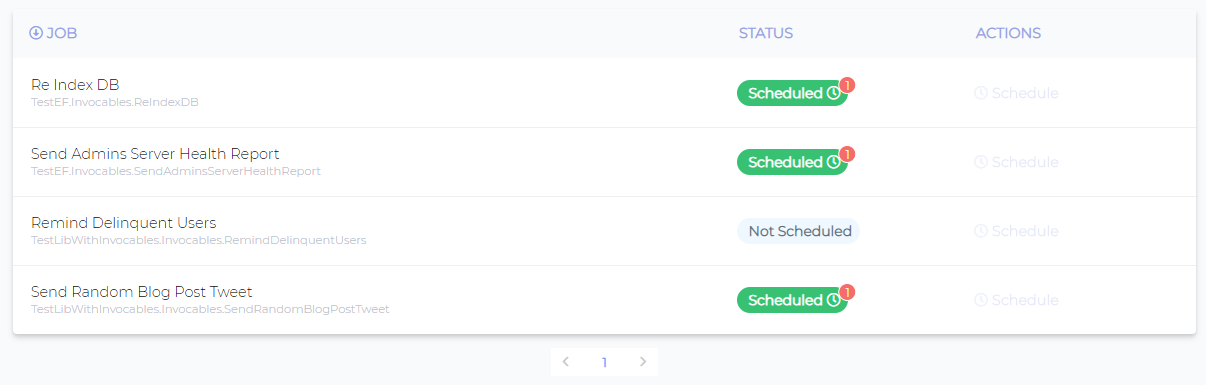
Visual CRON scheduling, real-time metrics, instant CRUD admin, and bulk actions — no extra servers required.
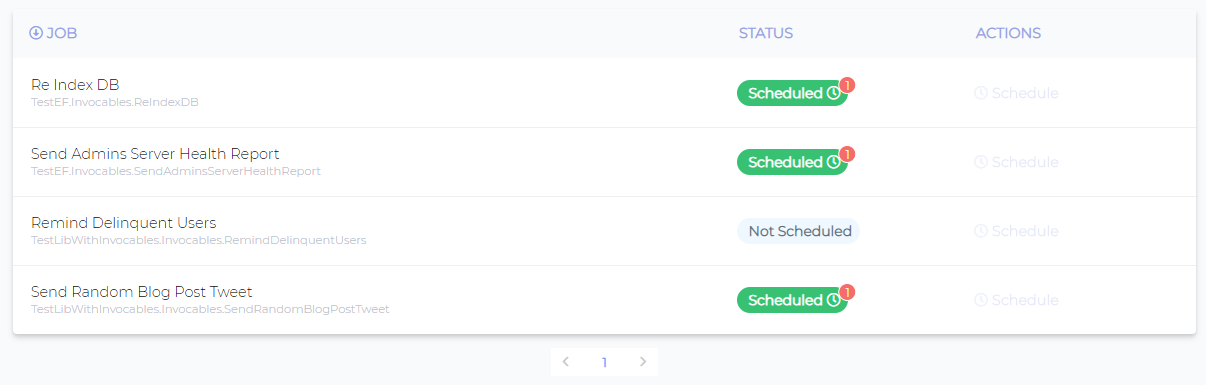
Coravel Pro provides a complete admin solution that integrates seamlessly with your existing .NET applications.
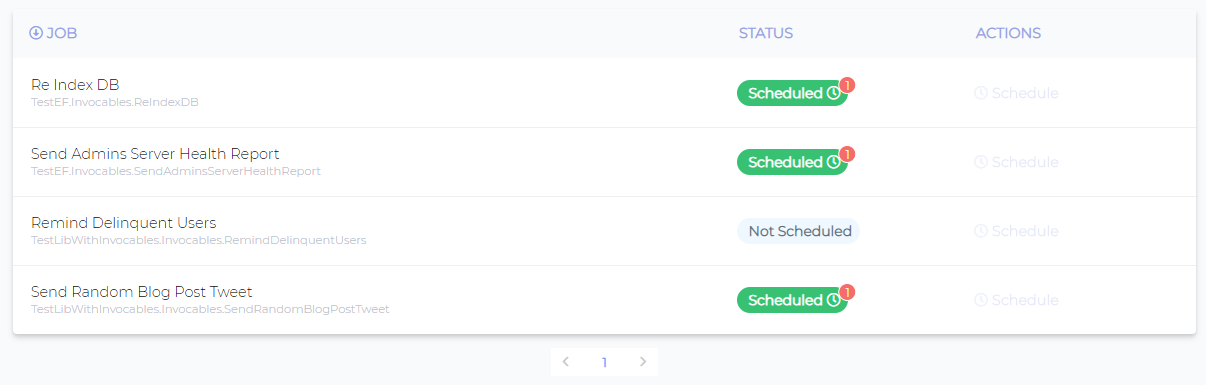
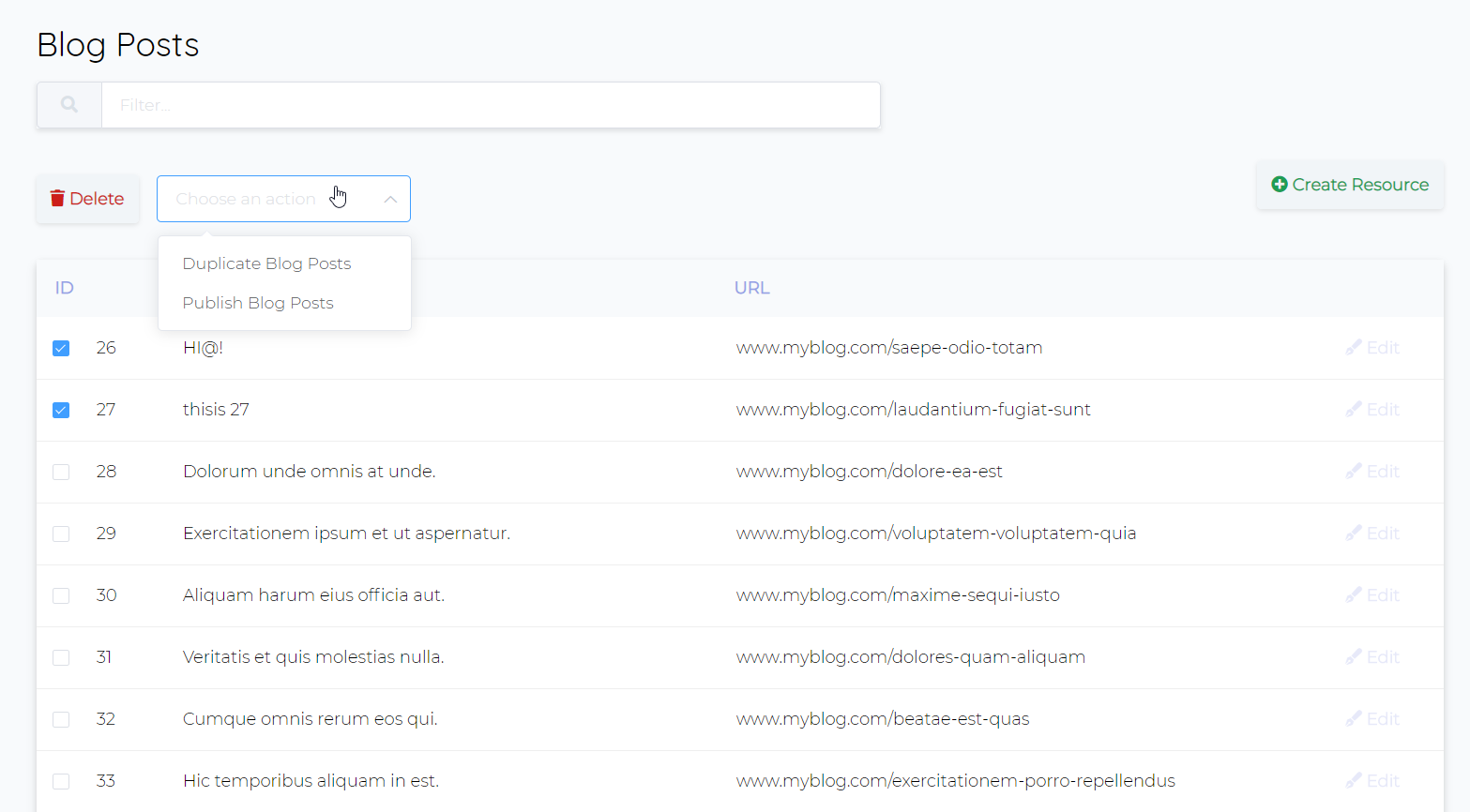
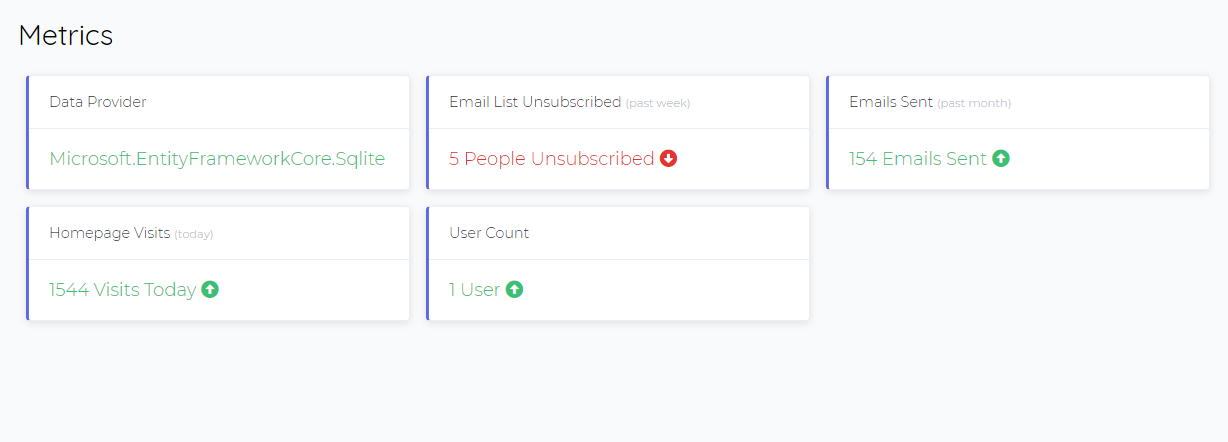
See what industry experts are saying about Coravel
"I dig it... explore very reasonable Pro licenses like those that Pro Coravel has. Impressive stuff, truly."
"The solution also makes use of... Coravel Pro for task scheduling."
Choose the plan that fits your needs. All plans include the full feature set.

Personal and non-revenue generating projects

Revenue generating businesses

For regulatory constraints or deep customization
Building software products for 3rd party clients? Get a dedicated license with redistributable rights.
Contact for Custom LicensingI created Coravel as an open-source library to help .NET developers have a way to get started quickly without requiring all the extra infrastructure. You shouldn't need Cron, Windows Task Scheduler, Redis, RabbitMQ, etc. just to get a production ready app built!
Coravel Pro takes the open source library to the next level and gives you a beautiful UI with powerful tools to manage your .NET apps in an even easier way!
Get notified when new features and promotions are released
Everything you need to know about Coravel Pro
YES! You can install Coravel Pro via NuGet and test things out for a reasonable amount of time. Once you decide that Coravel Pro is a tool you want to use in production, then please purchase a license.
YES! You can choose to schedule some jobs in your code (but these will be scheduled in all your environments) and also from Coravel Pro's UI. You can use all the features of the open-source Coravel when using Coravel Pro.
For a comparison of the open-source Coravel library and these other popular tools please read these comparisons.
Coravel Pro is more than just job scheduling.
It has additional features like being able to hook into your EF Core database and help you build custom reports and a CRUD UI.
You can do things like:
Customers using Coravel Pro will take this approach to ensure all their jobs run on one machine at a time.
You can use libraries like DistributedLock to wrap your Invocables/Jobs in a distributed lock - and even create a base class to encapsulate this logic. Any jobs launched from the UI will run on whichever machine it was triggered on.
Also, since all your schedules are stored in a database, any stored schedules can be used by all other active machines running Coravel Pro.